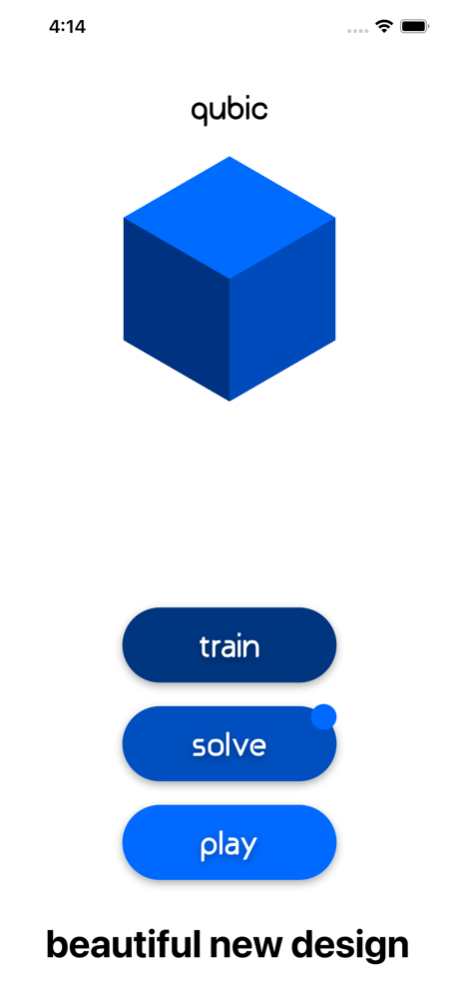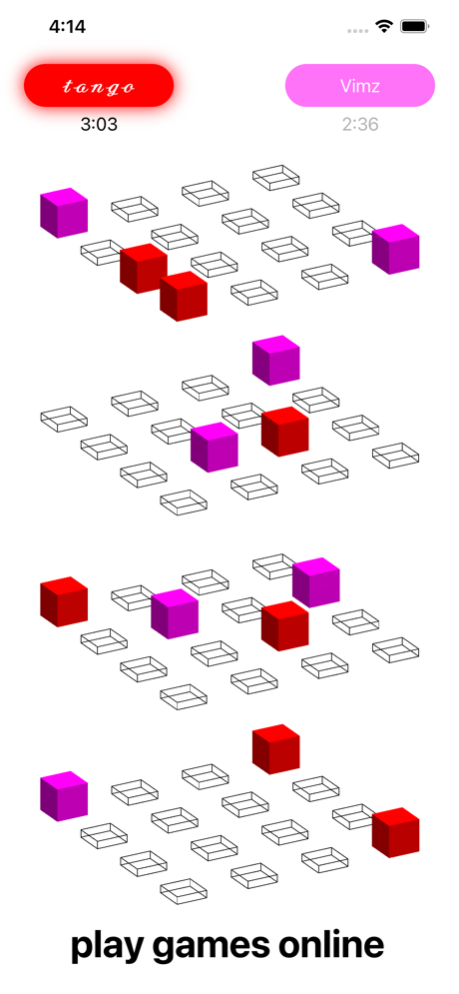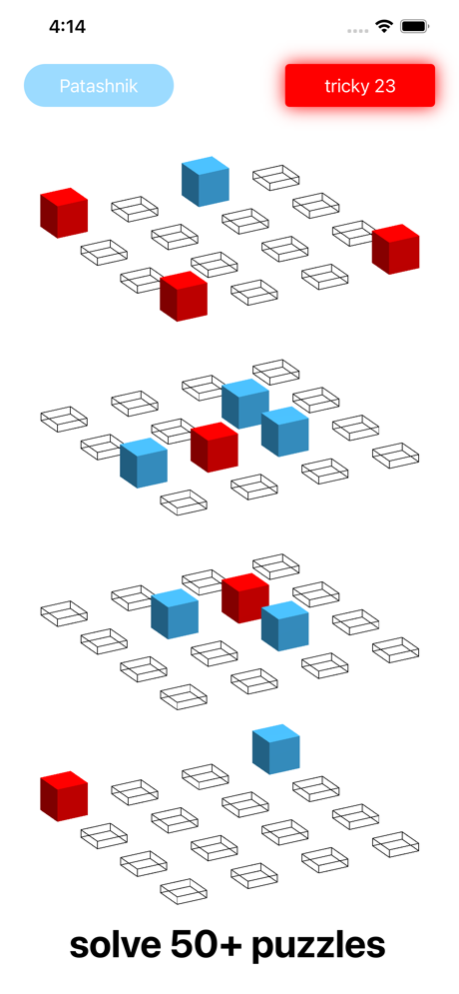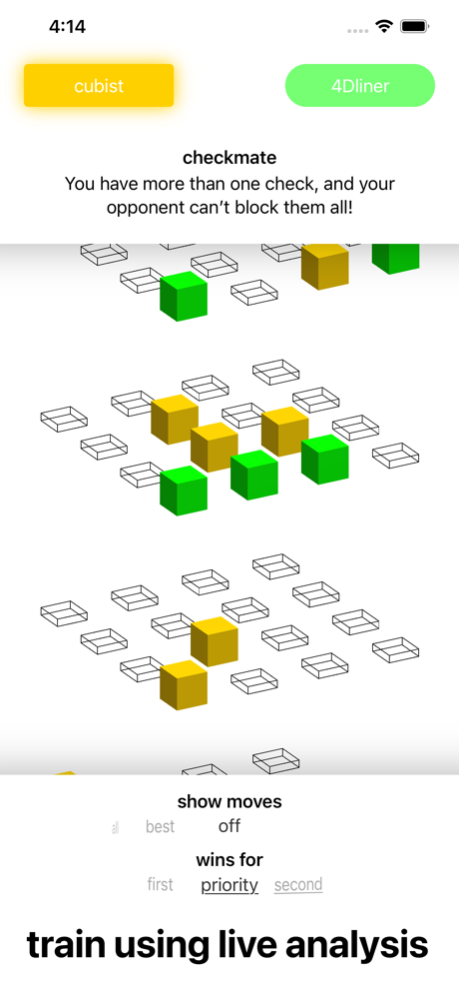Qubic — 3D tic tac toe 3.2
Continue to app
Free Version
Publisher Description
Learn to play 3D tic tac toe! Qubic lets you play online versus real opponents, or train against hundreds of unique bots. Build knowledge from each game using analysis that generates live as you play. Then put yourself to the test in timed games!
Hone your skills with 72 handcrafted puzzles that build from simple concepts to unbelievably tricky combinations. Once you’ve completed a category, test your knowledge by trying out random iterations of those puzzles. Be sure to maintain a daily streak by solving each day’s 4 new puzzles.
Easily play with friends in person by starting a local game, or use the iMessage extension to send moves back and forth in Messages.
Apr 16, 2022
Version 3.2
Version 3.2:
- In-game analysis now includes an unbeatable dictionary
- Added a brand new tutorial and in game tips to guide you through the app
Version 3.1:
- New unlockable move checker feature
- Revamped the hardest training AIs to be even more challenging
- New confirm moves option
- Added in-game settings
- Changed name to qubic
Version 3.0:
BRAND NEW DESIGN AND FEATURES
- 500 new computer opponents
- 72 new handcrafted puzzles
- Redesigned menus and board
- Improved analysis display
- 4 daily puzzles every day
- Added iMessage games
- App icon matches your color
About Qubic — 3D tic tac toe
Qubic — 3D tic tac toe is a free app for iOS published in the Action list of apps, part of Games & Entertainment.
The company that develops Qubic — 3D tic tac toe is XNO LLC. The latest version released by its developer is 3.2.
To install Qubic — 3D tic tac toe on your iOS device, just click the green Continue To App button above to start the installation process. The app is listed on our website since 2022-04-16 and was downloaded 1 times. We have already checked if the download link is safe, however for your own protection we recommend that you scan the downloaded app with your antivirus. Your antivirus may detect the Qubic — 3D tic tac toe as malware if the download link is broken.
How to install Qubic — 3D tic tac toe on your iOS device:
- Click on the Continue To App button on our website. This will redirect you to the App Store.
- Once the Qubic — 3D tic tac toe is shown in the iTunes listing of your iOS device, you can start its download and installation. Tap on the GET button to the right of the app to start downloading it.
- If you are not logged-in the iOS appstore app, you'll be prompted for your your Apple ID and/or password.
- After Qubic — 3D tic tac toe is downloaded, you'll see an INSTALL button to the right. Tap on it to start the actual installation of the iOS app.
- Once installation is finished you can tap on the OPEN button to start it. Its icon will also be added to your device home screen.